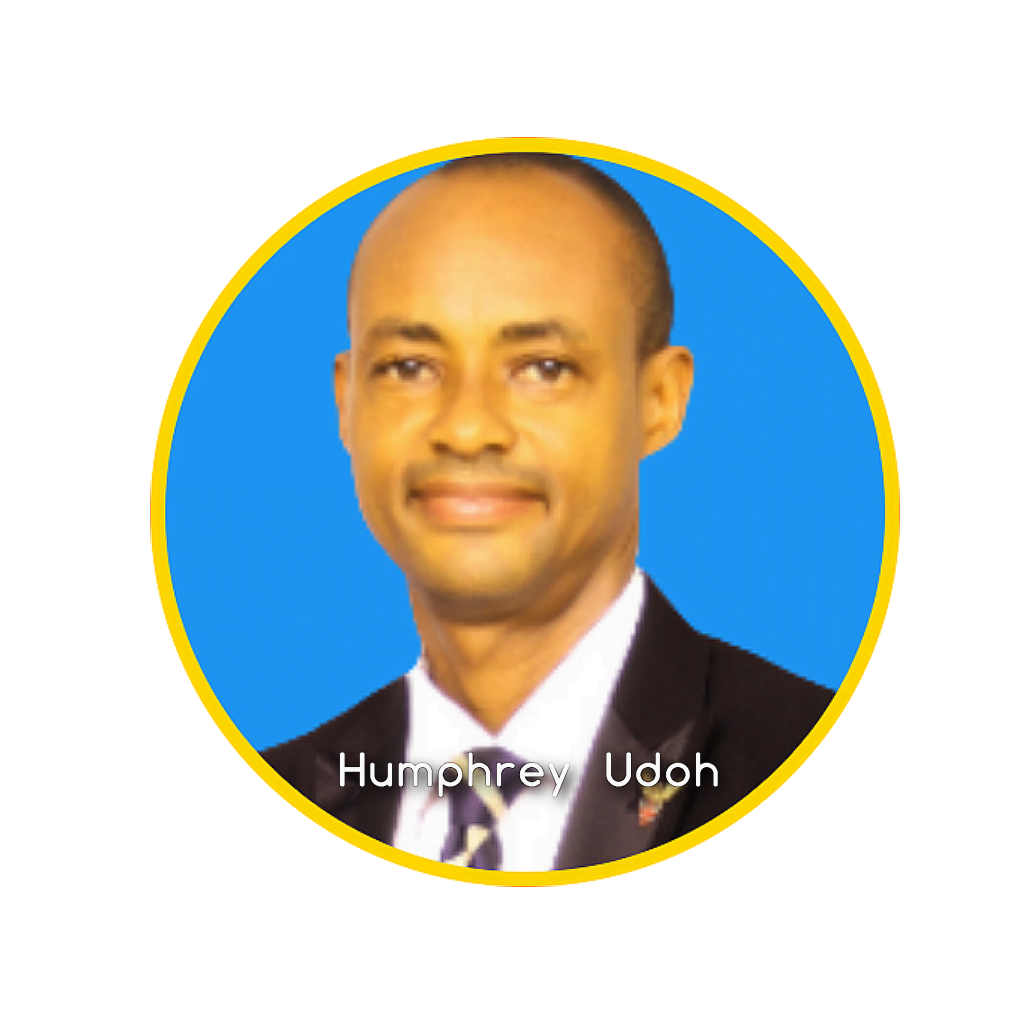
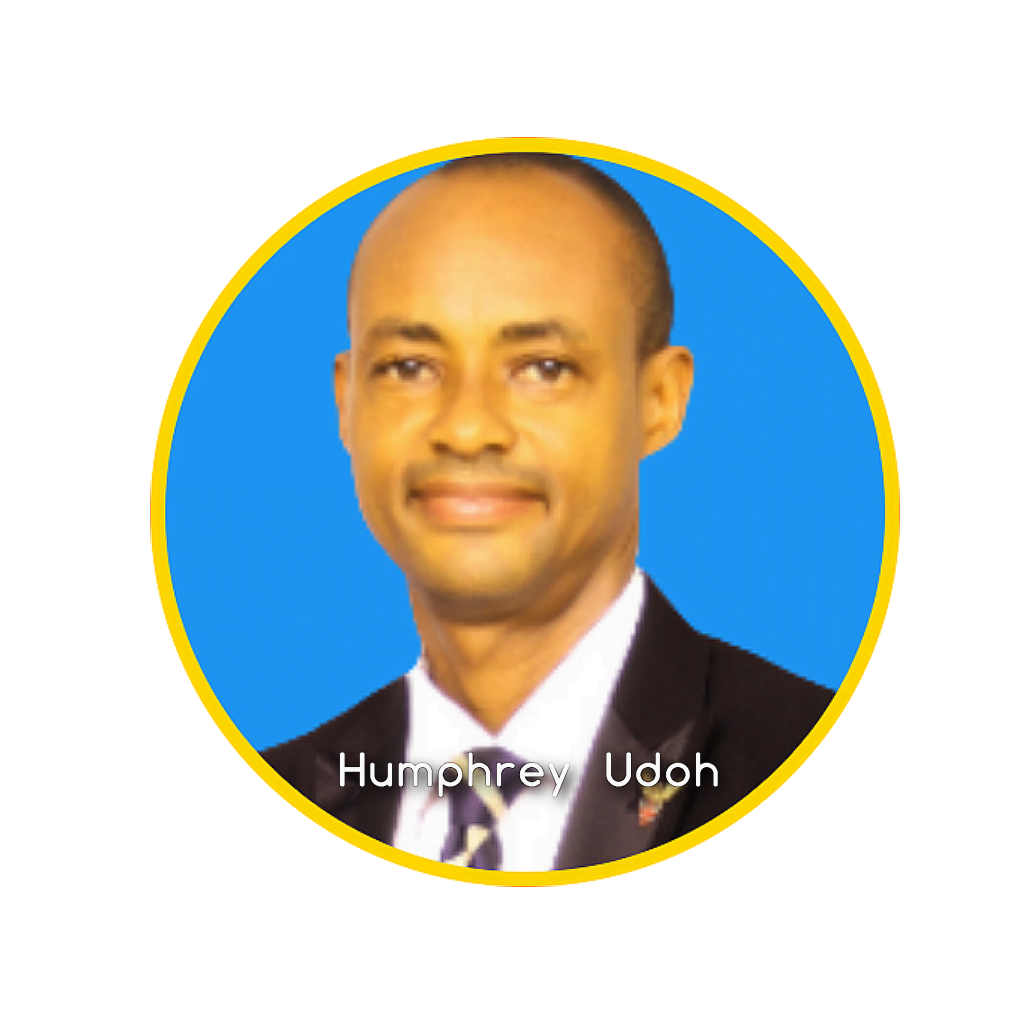
It is now very much compulsory to have https on your URL. The seven (7) steps tricks will help turn HTTP to HTTPS and secure your website from hackers. With these 7 steps you can confidently secure your website with HTTPS and apply its tricks against internet fraudsters.
Many new websites still have the challenge of securing it with https but I have new tricks in seven steps to do that without paying a dime.
“This is the strongest nudge yet to drive the web towards encryption by default and has been a long time coming.


Maybe you never know, Google has announced in 2014 to that HTTPS was a ranking factor. It first demonstrates this by switching from HTTP to HTTPS.
Although there is a ton of evidence that speaks to why everyone should hop on the HTTPS bandwagon, a lot of people still don’t see the value in serving their sites securely.” – Freecodecamp
But many sites are still not having HTTPS as a secure web link. Some website host does sell SSL together with domain.
Read also: What Exactly is Digital Marketing and Its Career Path?
Other, like third-party does not have this provision. If you into the category of people who doesn’t have HTTPS.
You’ve created a hole for hackers to have field day into your site. Many websites have lost confidential information to suspected website password breakers. You may not rank high on Google too, if the triangle red sign is seen on web browser.


Too, many visitors will be scared visiting your site or submitting email, credit card or making purchase.
For fear of stolen information on your site. Http is like having a house without lock while https is locking the house after building. Nobody wants to do that, I mean building expensive Mansion to live it unlock.
Read also: Relevant Content Marketing
That would be the most expensive mistake nobody wants to make. After several years, Google still stands on that algorithm update. Some websites doesn’t want to move to https. Well! Maybe they don’t understand how it affects SEO.
“Moz said that from their prior to the update, our 10,000-keyword tracking system (think of it as a laboratory for studying Google searches) showed that roughly 7% page-1 Google results used the “https” protocol.”
“As of summer 2017, the volume of encrypted traffic surpasses the volume of unencrypted traffic, meaning we’ve reached a promising tipping point for global internet security. It also means that sites that do not currently utilize HTTPS gain the reputation of unreliability and lax customer privacy standards.”- Brafton


Now this switch is very necessary and compulsory to all. Not just Google alone but top notch brands to startups are beginning to purchase SSL, others who are lucky have theirs included when buying domain name.
This guide contains seven (7) steps to secure website with HTTPS, new tricks. You don’t have to worry about https after this.
Read about: Top Free Business Advertising Sites
What is HTTPS?
It means hyper text transmission protocol secure. Security is strongly needed when website is launched because of confidential data. Either yours or visitors. HTTPS is greatly rewarded by Google.
If you imagine the time, money and effort put together on your website and later loss everything in one day. Nothing will stop you from keeping all that you gather for ages in safe hands.
See Where You Can Make 7 Figure Affiliate Income In a Month


Danger of Using HTTP
If the website still has HTTP it stand a big security threat itself and visitors. Because it is considered unsafe for users. Information on the site is most likely to be got away.
“An unsecured HTTP in front of your URL is essentially the same as still having an AOL email address or a MySpace account: it clearly shows site users that you’re practically begging cybercriminals to hack your site and steal customer’s data.” – Brafton
Website with HTTPS is encrypted Secure Sockets Layer (SSL). The lock sign of your browser shows security condition of the site. Whenever anyone login to a site with HTTP web browser give warning that “site is unsafe” do not put sensitive information on it.
How to Secure Your Website with HTTPS
Now we come to the main deal, which can perfectly secure your site from the bad guys-cybercriminals.
If you use WordPress CMS, you are covered from this trick. The step goes like this:
- Go to dashboard
Head over to admin area, settings and click backup the site. This is to ensure no data loose during installation of these plugin. Mind you, I believe new WordPress update 5.6 is already installed. If not make sure you do that now.
The reason is any changes made are not reversible and you can easily reclaim the former. To avoid damages and files getting missing.
2.) Go to plugin on dashboard
Go back to dashboard and scroll down to plugin area. To do list you need to check for the icon that looks like an electric plug. Go to add new plugin from the drop down interface. Click on it, an interface will display where you’ll see a lot of plugins. Both installed ones and the rest. Now, we need to look for the plugin we want. To get it, let’s go over to the next step.
3.) Go to the plugin search bar
We are going to use a plugin called “Really Simply SSL Plugin”. To find it here; let’s head to search box or bar. The rectangular bar at the top left hand side of the dashboard.
Type in ‘Really Simple SSL Plugin”. Wait for few seconds, plugin will appear with padlock sign first or on top of the list. That is how find it on the search box. See picture shown above.
4.) Click on installation
Now, you will install it by clicking on the installation button by the side of it. Before doing that makes sure you read information about this plugin. Check it compatibility with your themes. So that you don’t run into blank screen or display functionality.
5.) Click on Activate Plugin
Next step is to click the same button again. This time is to activate this plugin.
That will make to turn HTTP to HTTPS. This method removes the warning sign or turns it to lock sign on the browser. With the step you’ll begin to see lock symbol anywhere you put the URL.
Visitors will be confidently inserting information on your site. Data are now safe from bad guys.
6.) Open the Site from New Webpage
Sometime lock sign may not appear if you refresh. It doesn’t mean this is not working. Open new webpage, copy the URL on top of your web browser and go paste on new web page. Click on enter it will show lock sign on it. That is step by step tricks to secure website with HTTPS. The process is easy for anybody to setup. We’ve not done yet. One important aspect still remain before every will be fine.
7.) Change site ULR from HTTP TO HTTPS
This time, you head to site setting from admin area. Where you first put the site URL and change HTTP to HTTPS.
Wait a minute! You have little work to do. Remember, all articles were having HTTP URL in front of them, head over to change them to HTTPS and make them have uniform URL. If not Google will still show warning sign on your previous post.
Manually doing this will take a lot of time. Better still; install 301 redirect plugin with the same steps show above.
Read also: 2020 Affiliate Marketing New Trend
Then automatically redirect traffic to new URL. It notifies search engines of the new development on the site.
This process necessary if you don’t Google to still show warning sign in front of that web content again. Unless the site is just new. Now sit down and enjoy safe and secure website anytime any day.
Conclusion
From the helpful guide, you may have learned how to secure website. These 7 steps to secure website with HTTPS is new tricks to hold unto. Now that you have made this switch; it shows sign of integrity, security and authentication.
You can read: Fundamental of blogging
You’ve escape the circle of those some experts tag as “security-shaming” sites. Google now see you has site that value, honesty, integrity and authenticity. Moreover, someone who value data privacy. In turn, it will reward you with high ranking. I say congratulations for securing your site today!
Let’s run down summary of what we have stated here;
Encryption: the web technology of protecting data from one to another without interference by external parties.
SSL– secure sockets layer: the bridge between servers and browsers in terms of encrypted security. The motive is to build trust in your brand. Keep data protected and maintain integrity of the application.
HTTP– Hypertext Transfer Protocol: it tells how information is sent from server to browser without secure layer. Cybercriminals can have advantage to claim sensitive data for their use. HTTP creates vulnerability to internet data.
HTTPS– Hypertext Transfer Protocol Secure: what this means is that transfer information is under locks and key from unwanted persons or servers.
That’s why Google shows green sign on HTTPS URLs. Telling users don’t worry, all data is in safe hands.
If you think I’ve inspired you, with seven (7) steps to securing websites with HTTPS with the above tricks.
Like, share, comment and follow us to enable us know getting this information.
By
Humphrey Udoh
Elivechat Team


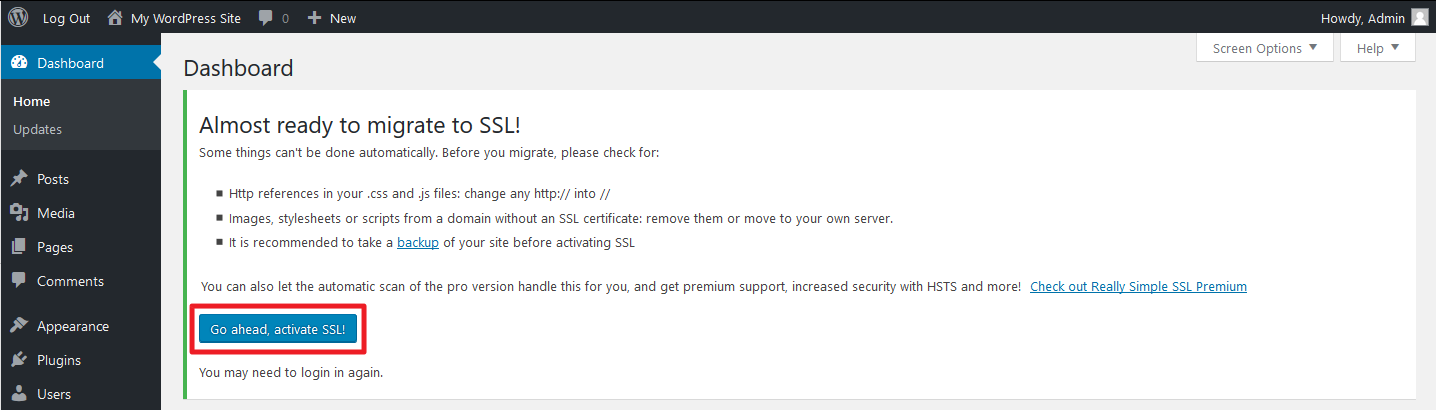
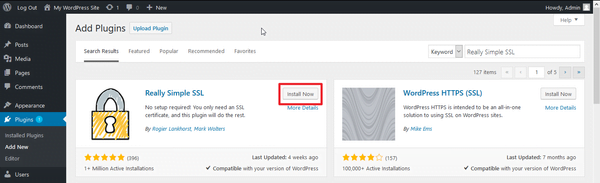
Thank you!!1